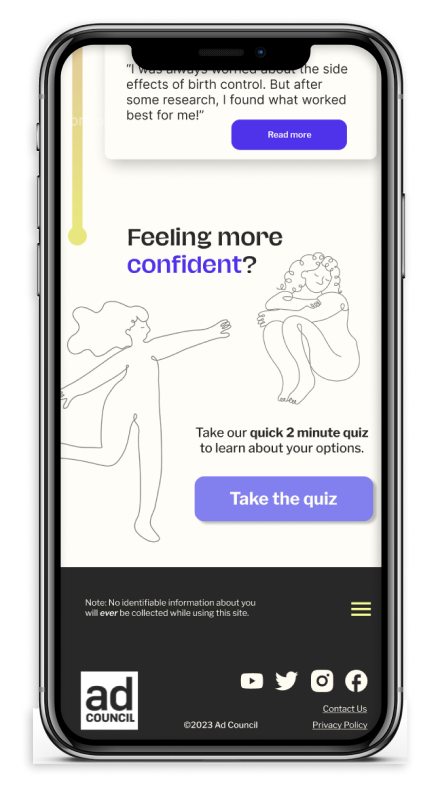Cultivating Conversation Around Contraception
Making birth control more approachable and accessible
Role:
Lead Product Manager + Designer
Company:
The Ad Council
Skills:
UX Design
UX Research
User Testing
Product Lifecycle Management
Tools:
Figma
Adobe Creative Suite
Timeline:
8 weeks
An Overview.
At The Ad Council, I had the pleasure of being the Product Management intern in a team of 11 total summer interns. We were tasked to create an end-to-end ad campaign to pitch to the company’s executives, which included a complete website strategy and design, backed by research.
As Product Manager, I led our website design and strategy stage, all the way from user research, user testing, wireframing, prototyping, iteration, to KPI analysis.
1. Defining a problem.
We chose a hot button issue in our society today to build our campaign around: birth control. It was important to us to find a campaign issue that can help people, so we wanted to define a clear problem:
How can we increase awareness among women ages 18-24 of the different birth control methods available to them, as well as encourage its use?
Our goals:
Before even beginning user research, we knew we wanted to:
be a safe space for the curious.
have a calm interface.
be meaningful and intentional.
2. User Research.
Time to really dig deep.
We began by running a survey (utilizing Disqo, a surveying software) to learn about our audience’s opinions, biases, and habits.
300
total survey respondents
7
days of survey collection
18-24
age range surveyed
70%
of respondents felt that they did not have all the information they needed to feel confident about birth control
72%
of respondents feel worried about side effects of birth control
65%
of respondents would consult their health care provider or doctor to find information about birth control
93%
of respondents took the survey on their mobile device.
View full survey results here.
2a. The main pain points.
Side effects
“Weight gain”, “discomfort”, “acne”, and “mood swings” were among the most used phrases in the comment section of our survey. It is clear that this is something our audience struggles with.
Knowing what’s what
41.5% of respondents believe that their only options are oral contraception (“the pill”), or condoms. Many users stated that they were not aware of other methods of contraception, or how they worked.
Our goals: revisisted.
With research in mind, we knew we had to:
have a mobile-first ideology.
focus on side effects.
maintain a clear, calm image.
3. Solution ideation.
Due to timing issues with other research projects being conducted by the company, we didn’t get our research back until quite late in our project timeline. Thus, at first, we decided on a zip code locator as our main CTA (call to action) for our campaign. That way, users could find where to find different methods of birth control near them. I developed a user flow to understand the experience that users would encounter.
Let’s see what a zip code locator website looked like in a user flow and wireframe!
Click image to view user flow in greater detail.
3a. Solution 1 wireframing.
Let’s take a look at the wireframes for this particular solution (a zip code locator).
These wireframes helped us understand what our campaign theme would look like when translated to a web format.
But then, we finally got our research back! 🥳
We browsed the survey results, and discovered the statistics and pain points shown above in section 2.
After meeting with my manager, we both agreed that the research shows that our audience’s pain points lie primarily with understanding different methods of birth control, as well as their side effects.
Although these wireframes are pretty, I came to the conclusion that this solution DOES NOT align with our research, nor solve the core pain points for our audience.
Thus, I proposed solution no.2: a quiz. Users would be able to find a method of birth control that may work for them, explore it further, and compare it with other methods.
3b. Comparing our solutions.
Quiz
✅ Addresses side effects
✅ Addresses uncertainty about BC methods
✅ Straightfoward (not too many steps)
Zip code locator
❌ Addresses side effects
❌ Addresses uncertainty about BC methods
❌ Straightfoward (not too many steps)
Final verdict: a quiz better resolves our users’ main pain points!
4. Design process.
With our solution finalized and backed by research, it was time to bring it to fruition.
4a. Brand strategy.
Our graphic design intern Brenna created beautiful illustrations to add to our site, campaign assets, and final presentation.
Brenna, our motion graphics intern Qiran, and I gathered to discuss our brand strategy and design. We ideated using a moodboard on Canva.
Image: Handdrawn illustrations
Image: Our moodboard, made on Canva.
Image: Color concepts.
4b. Wireframing!
As time dwindled down and the project’s deadline quickly approached, I did some rapid wireframing and prototyping to develop an understanding of what FindMyPath.org’s information hierarchy and architecture would look like.
Although they are incredibly basic due to time restraints, I already had a basic idea of what the site would look like, thanks to our original wireframes for our inital solution (see section 3a).
4c. Combining UX principles with our goals.
After ideating our solution, I conceptualized some elements to include to create an empathetic, thoughtful experience, whilst keeping the main tenants of usability and experience design in mind.
Some elements to note are:
Bold purples and a stark yellow contrast against calming pinks to bolster confidence in our audience.
↓
our calming yet bold color palette.
our path-type graphic (on the left-hand side) that guides the user through the site.
I ideated a path graphic to guide the user through the website, carrying through into each page, and hence becoming a central piece of our theme.
↓
the button to send user to another page at bottom of each page.
↓
Circling back to the main CTA is a classic move in traditional information architecture.
5. Final screens!
Home screen
Quiz screen
Hamburger menu side bar
Personalized recommendation screen (1)
Personalized recommendation screen (2)
Prompt to redirect user to new page
“Your Options” page
Prompt to redirect user to new page
“Stories” page
6. Live demo!
Rewind or fast-forward to view the full product.
A special thank you to my manager Cat Boyce for her guidance and support during this project and the entirety of my internship at the Ad Council! I would also like to thank my amazing fellow interns, who I’ve listed below! This product was heavily guided by their expertise on advertising, strategy+evaluation, PR, social media, and media parternships.